Forever 21 Credit Card Login: Best ways to Access and Manage your Account
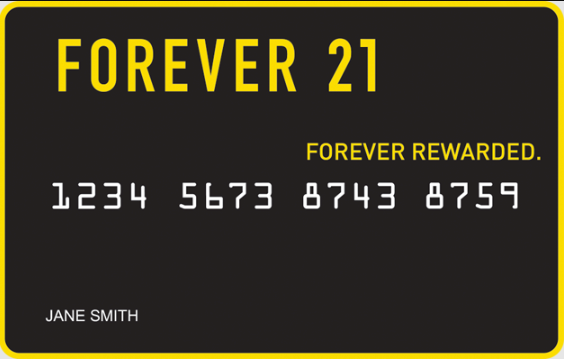
Forever 21 credit card is a store rewards credit card issued by Comenity Bank. This card is open to legal residents of the United States who are 18 years of age or older at the time of application. This Credit Card offers a convenient way to earn discounts towards future purchases alongside exclusive ongoing cardholder perks such as free shipping, a $10 birthday discount, and 21% discount twice a year as an anniversary bonus.
Forever 21 Credit Card Rewards
- You can earn a mind-blowing 15% off your first purchase when signing up for the Forever21 reward program.
- 20% off your first purchase when you open & use your Forever 21 Card on the same day as the account opening
- $5 rewards certificate for every 300 points earned
- 15% off your next purchase when you receive your new Forever 21 Card
- $10 birthday discount on a $25 minimum purchase
- 21% off on your Forever Rewarded Anniversary and for Forever 21’s birthday
- Exclusive cardholder-only offers and promotions.
- You will earn Points for each $1.00 of Net Eligible Purchases made at Forever 21 stores in the U.S.
Forever 21 Credit Card Apply Online
You can easily apply for the Forever 21 rewarded credit card either online or in person at its store. If you want to apply for Forever 21 rewarded credit Card then follow these simple steps to apply online.
- First, you have to visit the Forever 21 card official website d.comenity.net/forever21
- Then click on the Apply button.
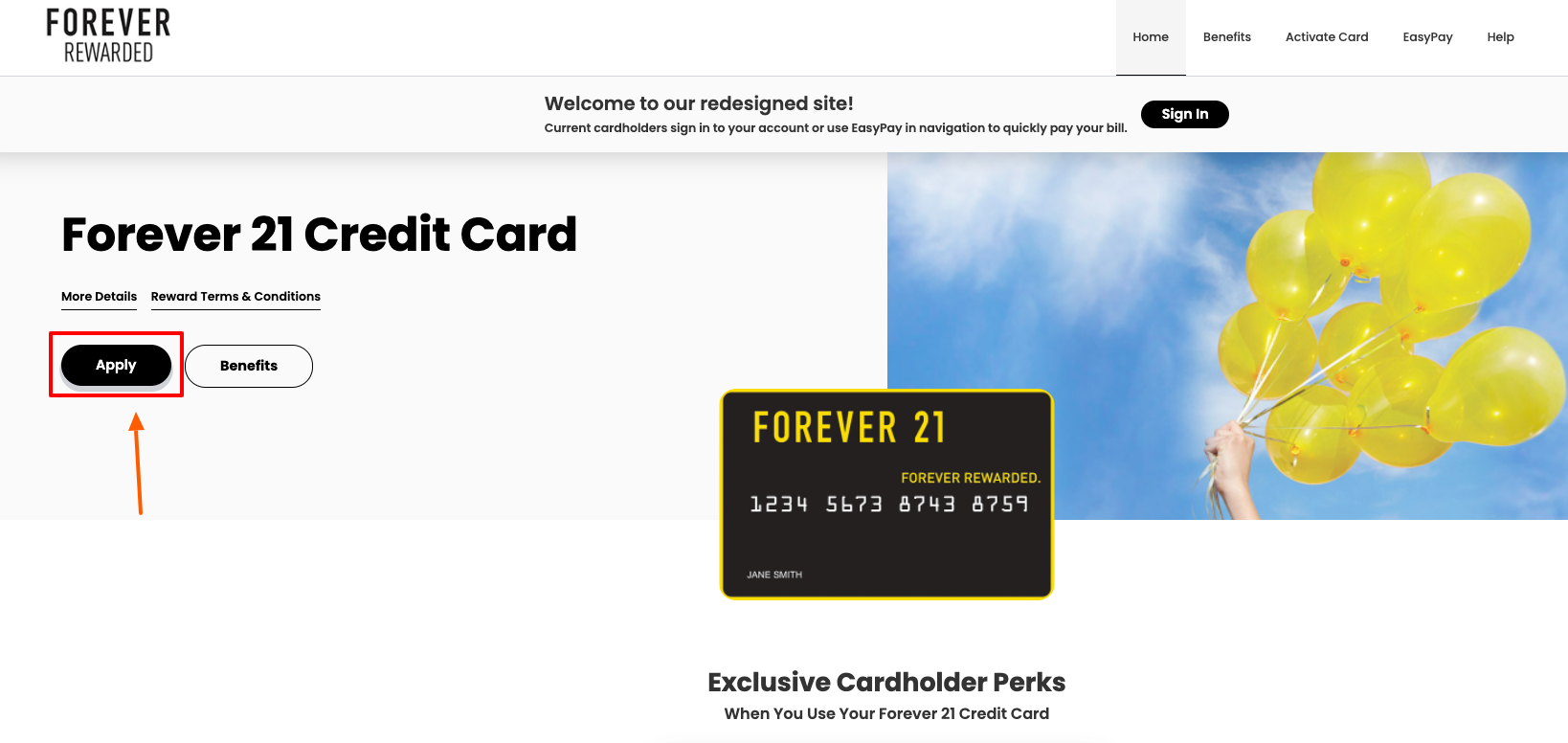
- A new window will appear.
- There you will need to fill up a form.
- Provide accurate information about your employment and financial status and contact information as needed.
- Finally, click on the continue button, and the next window will appear.
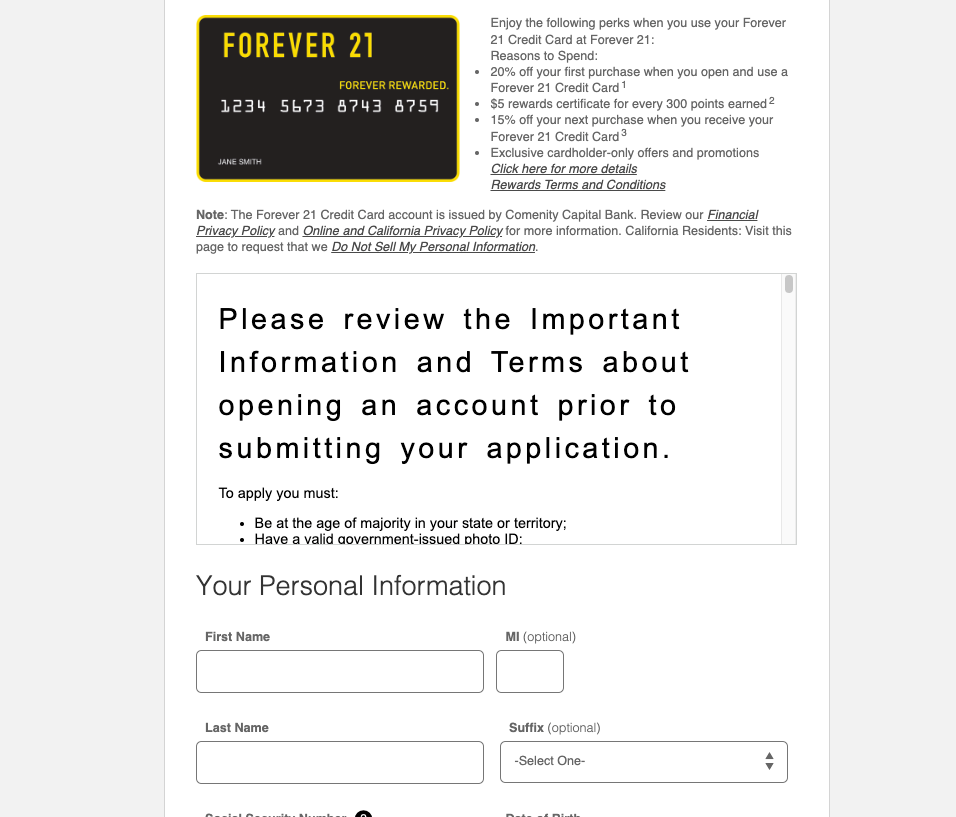
- Follow the instructions as shown on the screen.
- Anyone can submit this application but the decision will depend on the applicant’s financial portfolio.
Eligibility for Applying Forever 21 rewarded credit card
Applicants need to satisfy the following requirements by the bank to become successful Forever 21 Cardholder.
- Applicants will need a Forever 21 card online account.
- A valid phone number is required.
- Applicants must be over 18 years of age to use the Forever 21 card app.
- You will require a good credit score to get this credit Card.
- A proof of your current address is needed.
- You need to have a good record of paying bills on time.
Fees and Charges
- Annual fee: 0
- Rewards: 3x points in store and online at Forever 21.
- Purchase APR: 26.99% variable
- Late payment fee: Up to $40
- Returned payment fee: up to $40
Forever 21 Rewarded credit card Activation
Online method
You will need to have an online account first if you choose to activate your card online. But if you don’t have any online account then first sign up with details required i.e., bank account details, social security number and date of birth. Once you get online access, follow these steps to activate your card.
- First you have to switch on your computer or laptop.
- Then launch your browser.
- Then you will need to type the official link in the URL –d.comenity.net/forever21
- If you are a new card holder, then you will find the activate card option on the upper side of the page.
- Click on that option and activation page will appear.
- There the system will verify your details to “ensure that you are the only person with access to the account”.
- There provide the last 4 digits of your SSN, your birth details – MM/DD/YYYY and your “Account Number” in the given place.
- Then enter the “Security code” provided on the back of the card.
- After that you will need to specify your “Occupation” from the drop-down menu (Engineer/Scientist, Doctor/ Dentist/ Pharmacist, Accountant, Education, Clergy/ Pastor, Cashier/ Clerk/ Server, etc.)
- You must clear on whether you are a US citizen.
- For that Click “Yes” or “No” to the question “Are you a United States Citizen?”.
- Press on the continue button.
- Finally, Follow the onscreen guidelines to complete the card activation process.
Through phone call
If you don’t have any Wi-Fi and still want to activate your card then you can follow these steps to activate your card.
- First for activation of your card switch on your Phone.
- Then dial 1-800-291-3986.
- After that follow the instructions to easily activate your credit card.
- You can easily get the number from the “Contact Us” page if you have knowledge of internet.
- For that you just need to Visit the homepage of Forever 21 card and select “Contact Us” option available there.
Also Read
Walmart Credit Card Login Account
Forever 21 Credit Card Login and Register Online
- First, you have to Launch your web browser (Chrome or Safari) on the laptop or computer.
- Then you will need to navigate to d.comenity.net/forever21
- If you are a new user then there you can find the option that says “Register now”.
- Provide your last name, and either your Online Banking membership number, your card number, or your sort code and account number to the mandatory fields given.
- Click on the ‘Find my Account’ option.

- Then press the ‘Sign In’ option there.
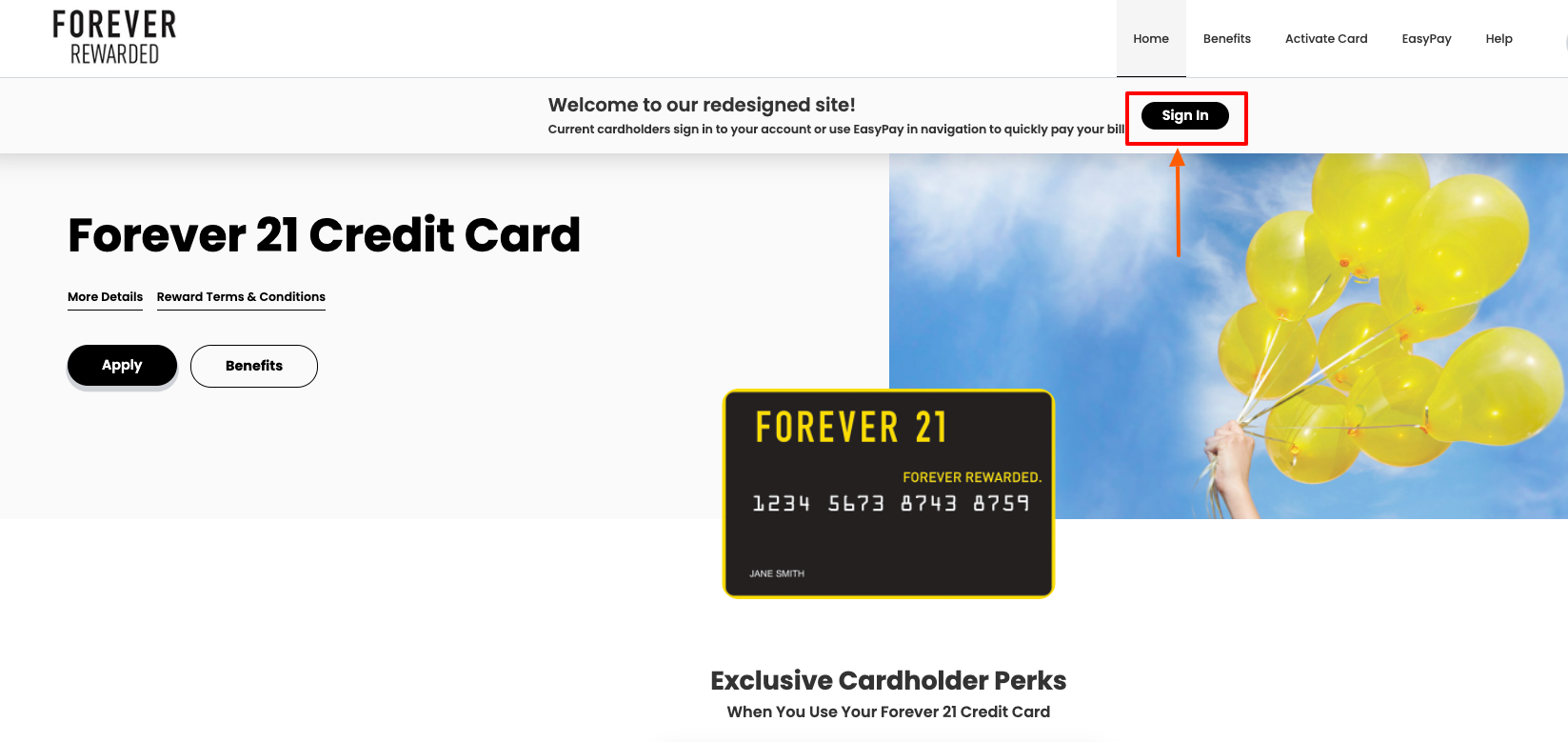
- You must be sure that the ‘Login details’ option is selected.
- There provide your passcode and the requested characters of your memorable word.
- Tap on the ‘Continue’ when you’re ready.
- For an extra security check, you may be asked for your card details.
- There type the one-time security code on your computer once you get it.
- For log in go back to your login page.
- There click on the sign-in button
- Provide your username and password in the given place.
- Click on the login to access your account.
Forever 21 rewarded credit card password recovery
If you’ve forgotten any of your login details then don’t need to worry about it. You need to follow these simple steps for resetting your user’s name or password.
- First visit the Forever 21 card login page d.comenity.net/forever21
- There tap on the sign in button.
- Click on the “Forgot Username or Password?” link.
- Verify your account.
- Please provide the details required there in the given place.
- Then tap on the “Continue” button.
- Finally retrieve your username or password easily.
Forever 21 Rewarded credit card bill payment
You can use the Forever 21 website for making a Forever 21 credit card payment online. There you can also review your statements and account balance, can set up payment notifications and manage your card. You can also choose how much to pay, when to pay it, and where the payment is coming from.
Online bill payment
You’ll first need to set up online access and then log in through the site and set up a payment account like your savings or checking account.
- First Log in to your Forever 21 Card account online d.comenity.net/forever21
- There choose “Payments” from the main navigation menu.
- Select “Make a Payment.” Option available there.
- Then you will need to link an eligible checking or savings account from which to make payments.
- Choose “Add a bank account” option there and provide your account details.
- Select a payment amount from the available options there and pay the minimum amount due, the full statement balance, the current statement balance, or enter another amount of your choosing.
- You have to select a payment date, or simply select “pay now” to send your payment on the earliest date available.
- Then choose a payment account from your available bank accounts.
- After that tap on “Review and Verify” to confirm the details of your payment.
- Finally tap on the “Pay now” to make your payment.
- You can set a payment date, amount, and payment account to be used for each automatic payment through selecting a Repeat payment option.
Lock your Forever 21 Card
You can instantly lock and unlock your Forever 21 Card if lost or misplaced to prevent it from being used for purchases from its mobile app. You just need to follow these few simple steps.
- Open your Forever 21 card mobile app first.
- Log in with your credentials.
- You have to select the card you want to freeze.
- Then tap on the “Control Your Card” option.
- After that press the “Lock or Unlock this card” option there.
- Change the settings so that your card is in the locked position.
- This will stop new purchases with the card, including cash advances.
- But this will allow merchant-indicated recurring bill payments, returns, credits, dispute adjustments, payments, account fees, interest, and rewards redemptions.
- Finally, navigate back to the Secure Hold page and unlock your card to use your card again.
Customer Support:
For general concerns, there is a customer support which will help you 24 hours a day, 7 days a week.
You can call their Customer Care
1-866-512-6286 (TDD/TTY: 1-888-819-1918)
TDD/TTY
1-888-819-1918.
Customer Care Hours
Monday – Saturday 8:00am-9:00pm ET
Sunday: Closed
Customer Care Address
Comenity Capital Bank
PO Box 183003
Columbus, OH 43218-3003
Reference:
