Watch Peacock on Samsung TV
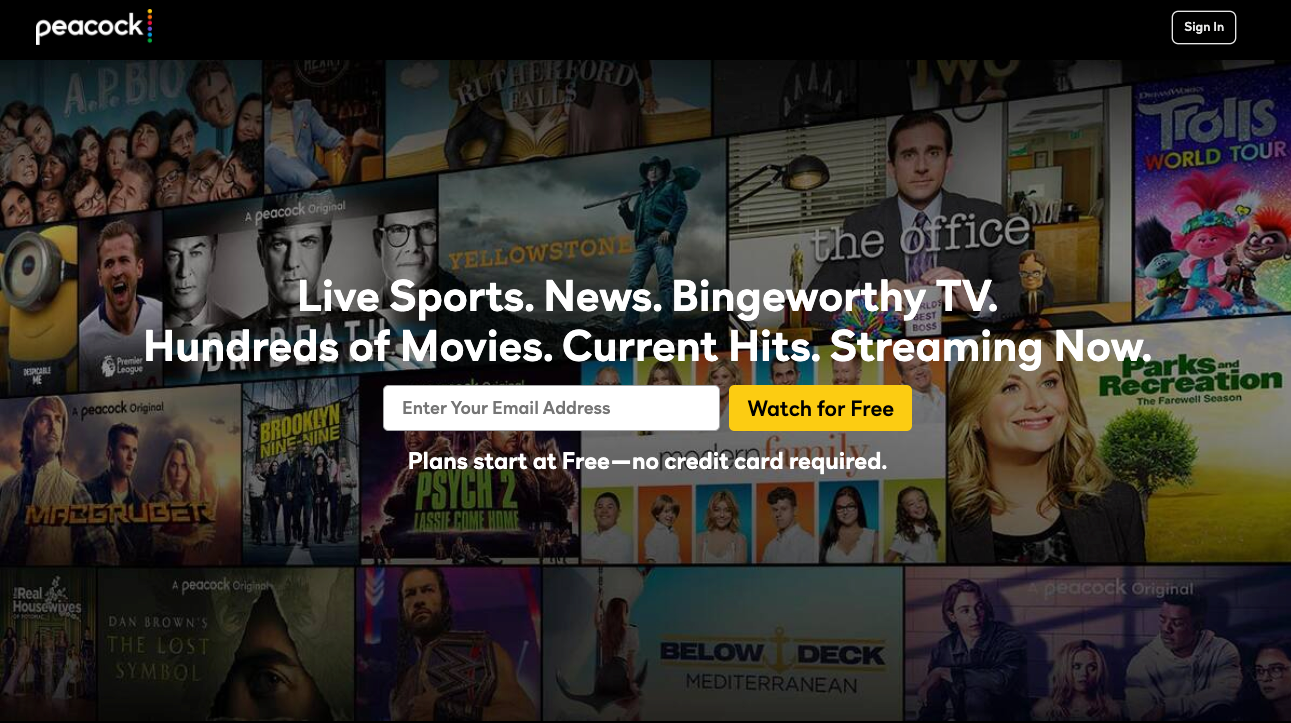
How to Stream the Peacock TV on Samsung Smart TV:
The Peacock TV is a premium video streaming service by NBCUniversal. The Comcast-owned media company started this service in mid-2020. It is the home to the classic and recent shows from NBCUniversal’s various broadcast and cable networks. You can also access the films from Dreamwork Animation, Universal Pictures, and Focus Features.
Peacock features several exclusive new TV shows and movies for the service. These include the new shows such as Girls5Eva, Punky Brewster, and Saved by the Bell.
Now, you will get the Peacock app on your Samsung Smart TVs, and installing it is just as simple as any other apps on a Samsung Smart TV. Previously, the easiest way for the Samsung Smart TV users to stream the Peacock was through the streaming device, such as Roku player or using an AirPlay 2 to stream from an Apple device.
The customers can choose from three different membership levels, starting with a free option that includes advertisements and allows access to restricted programming. You can choose the Peacock Premium for $4.99/month and Premium Plus for $9.99/month.
How Can You Install Peacock TV on Samsung Smart TV?
Peacock TV is available for free to download and install at any time. Samsung TV users can also download the app from the Samsung App Store. You can use the Search function on your Samsung TV to locate the Peacock app.
- You have to press the Home button from your Samsung Smart TV remote and it will bring up the menu.
- There, you have to navigate to the Apps section.
- Then, simply press the Search button to search for the app.
- Using the search function, you have to search for the Peacock TV app.
- Then, from the search result, you have to select the Peacock TV app.
- You have to install the app on your Samsung Smart TV.
- Unfortunately, you will only get the Peacock TV app on your Samsung Smart TV models released in 2017 and later.
How Can You Begin Watching Peacock TV Shows and Movies?
You can watch the live channels and original films that are only available on the Peacock streaming platform. For that, you must have to download and install the Peacock TV app on your Samsung Smart TV device.
In order to start, you have to select the Peacock app from the home screen of your television.
However, you must have to create an account and subscribe to one of their subscription levels before you can get started.
Signing into the Peacock TV app on your Samsung TV, you need to utilize the account information you created when you first subscribed to the service. The app is free with limited access to its content that you can download and use.
The Peacock Premium subscription service will cost $4.99/month or $49.99/year. With the Premium subscription, you can access all of the network’s channels and material.
Also Read: Get Disney Plus on Hulu
Peacock TV is Available on a Variety of Samsung Televisions
By purchasing or utilizing an existing Roku Player, Apple TV, PlayStation 4, Google Chromecast, Android TV device, or Xbox One, Peacock can be streamed on your Samsung Smart TV equipped with a web browser.
With your Peacock premium tie, you will get several Cox and Xfinity cable boxes. These are the gadgets you can stream Peacock on your Samsung TV without making any extra expenditures.
Additionally, Samsung Smart TVs that were released after 2018, 2019, and 2020 are comes with the AirPlay 2 features. AirPlay 2 is a feature that allows you to broadcast video from your iPad, iPhone, or Mac computer to a smart television.
Despite owning a current Apple product, it is perhaps the quickest and easiest method of installing the Peacock TV on Samsung Smart TV without the assistance of a specialized streaming player.
However, utilizing an external device to watch the Peacock TV on your Samsung Smart TV is not the easiest approach. You will get some alternative until an agreement is reached to provide the streaming service to Samsung television.
Peacock is constantly adding new devices to their support list, whereas the Roku OS is the most recent platform to gain compatibility with the service.
Peacock TV Contact Info:
For any queries about the Peacock TV, you can visit their help page at www.peacocktv.com/help.
Reference Link:




