myfordbenefits.com – MyFordBenefits Account Login
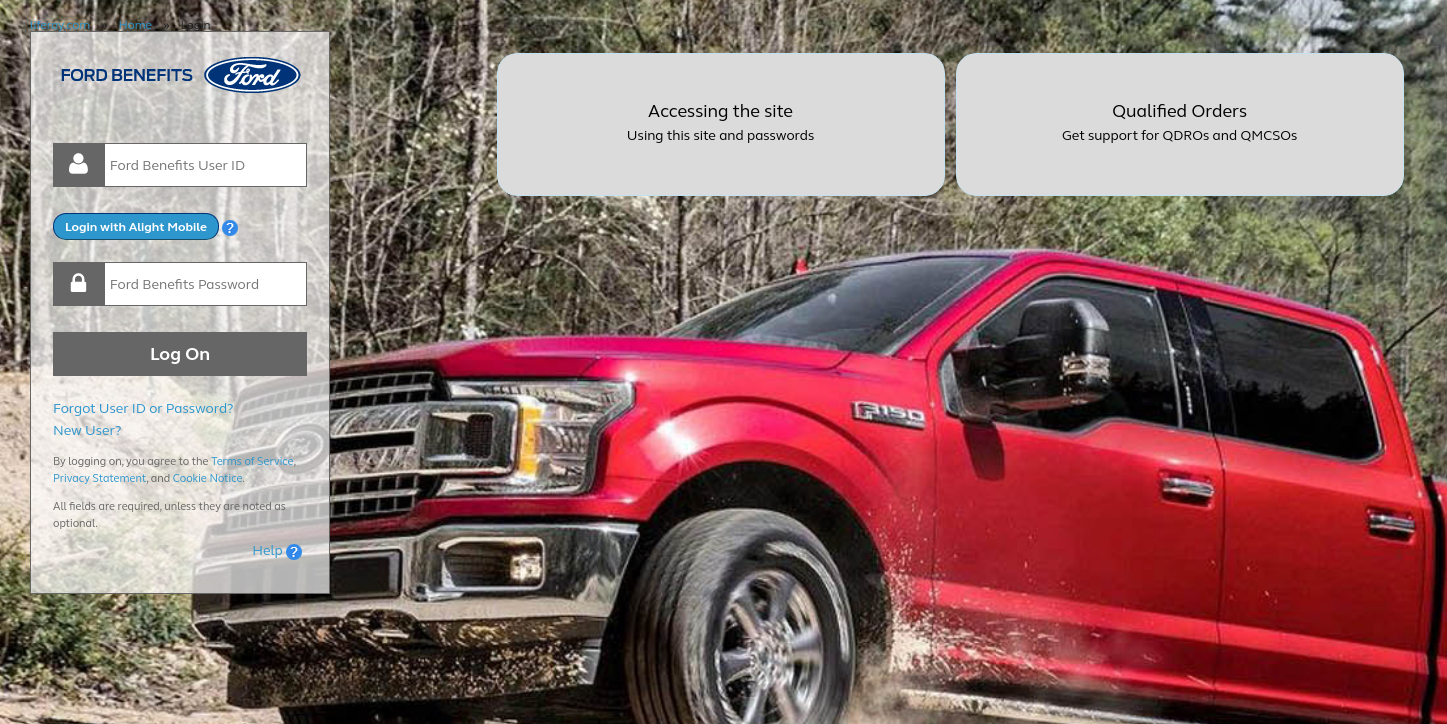
My Ford Benefits Online Account Login:
Ford offers an array of benefits to its employees so that they can their needs and be their best both at work and in life. This includes two medical plan options along with valuable other benefits including dental, vision, group legal, voluntary, and optional life insurance. To access those benefits conveniently, Ford offers a dedicated website, My Ford Benefits, to enroll and log in at any time across the world.
How to Create My Ford Benefits Online Account:
The new users, who are visiting the My Ford Benefits portal for the first time, need to register to the site and create an account for online access. Before initiating your My Ford Benefits Account creation process, keep your temporary myfordbenefits.com password that you received shortly after starting as a new Ford hire. Then, go online and take the simple and easy steps provided below.
- Visit the My Ford Benefits official website at myfordbenefits.com
- Click on the “New User?” found below the ‘Log On’ button at the left-hand side of the page.
- On the next page, you will have to enter some of your personal identification information i.e. last 4 digits of your Social Security Number and Date of Birth.
- Click the “Continue” button to confirm your identity.
- Once the identity is verified, enter your temporary My Ford Benefits password exactly as it is and click the “Log On” button.
- Create your Ford Benefits User Id, password, and NESC (National Employee Service Center) PIN following the guideline.
- Set up a password hint that will help you remember the information easily
- Select security questions and set the answers for fast recovery of your My Ford Benefits Online Account Access when required in the future.
- After logging in, update your mobile phone number, home phone number, personal email address, and communication preferences by selecting the ‘Personal Info’ option on the top right of the page.
When all the process is complete, your My Ford Benefits Online Account will be set up and ready to use.
How to Log In to My Ford Benefits Online Account:
As a registered My Ford Benefits Online member, you will be automatically logged in when you are inside the Ford network. And, you can access your My Ford Benefits Online Account at any time anywhere from outside the Network using your newly established Ford Benefits user Id and password. For logging into your My Ford Benefits Account over the web, you can
- Go to My Ford Benefits portal, myfordbenefits.com
- Navigate to the left-hand side and fill out the Ford Benefits User ID and Ford Benefits Password fields with the appropriate information.
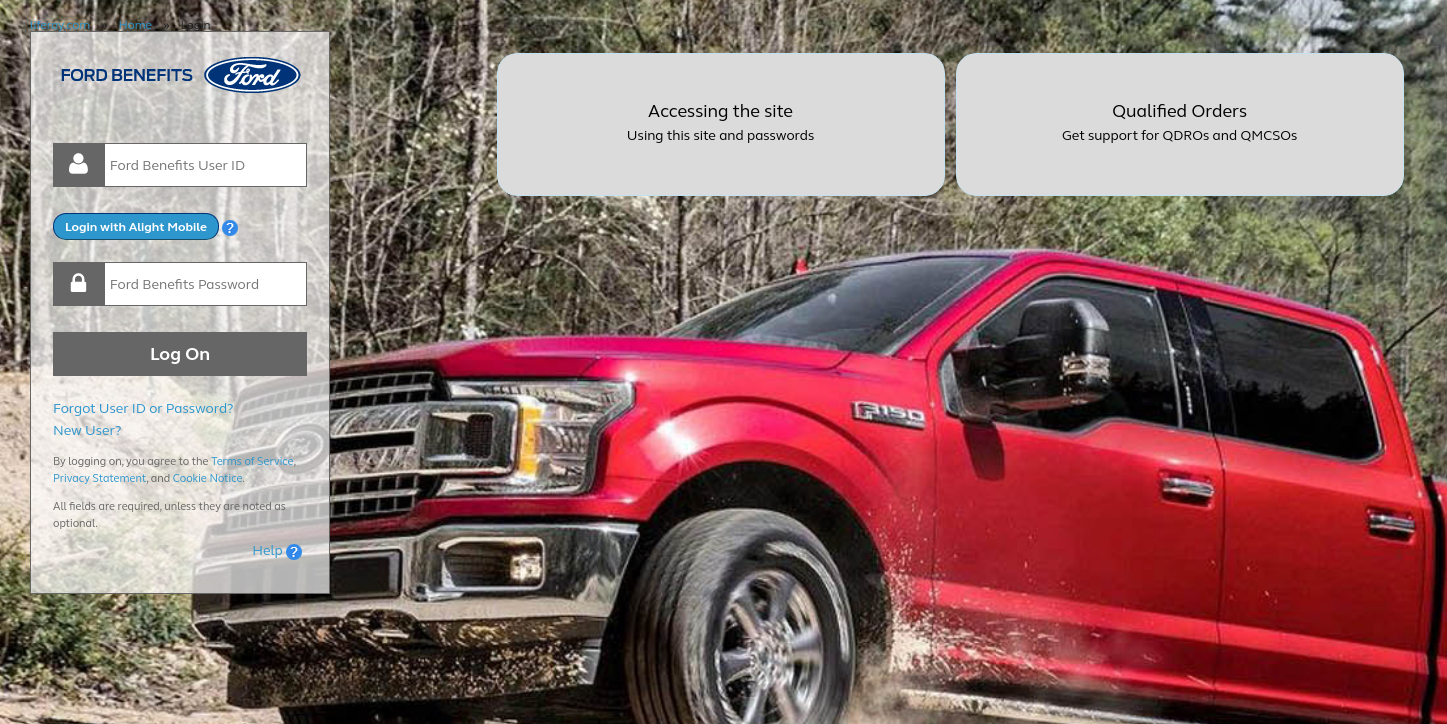
- Click the “Log On” button to access all your Ford Benefits work-related information and resources.
Apart from login with user Id and password, you can use the “Login with UPoint Mobile” located under the Ford Benefits User ID field for biometric login. Remember, you can use the feature only if you have the point Mobile app on your device and you have added a biometric like a fingerprint or facial recognition.
Also Read : PayMyDoctor Login at www.paymydoctor.com
How to Reset My Ford Benefits Online Account Login Info:
If you are already registered for My Ford Benefits but unable to remember the login credentials you can request the user Id or password resetting. For that, you will need to
- Access My Ford Benefits, myfordbenefits.com
- Click the “Forgot User ID or Password?” link under the ‘Log On’ button.
- Enter the required personal information i.e. Last 4 digits of your Social Security Number and select your Birth Date in their specific fields.
- Hit the “Continue” button for identification
Once the Ford system identifies and confirms your identity, you can access My Ford Benefits without a user ID. You will also get notified on how to recover your My Ford Benefits User ID that uniquely identifies you on the My Ford Benefits site.
For forgotten or lost passwords, if you have a password hint set up with your account, you can use it to recall the password. If you recognize it correctly with the help of the Ford Benefits Password hint, you can keep that existing password.
No password hint? Then, answer the three security questions right and you will receive the instructions to reset your My Ford Benefits Online Account password.
Contact Information
My Ford Benefits NESC Customer Service Phone Number: 1˗800˗248˗4444
Reference :




