myhr.cvs.com – MyCVSHR Employee Login
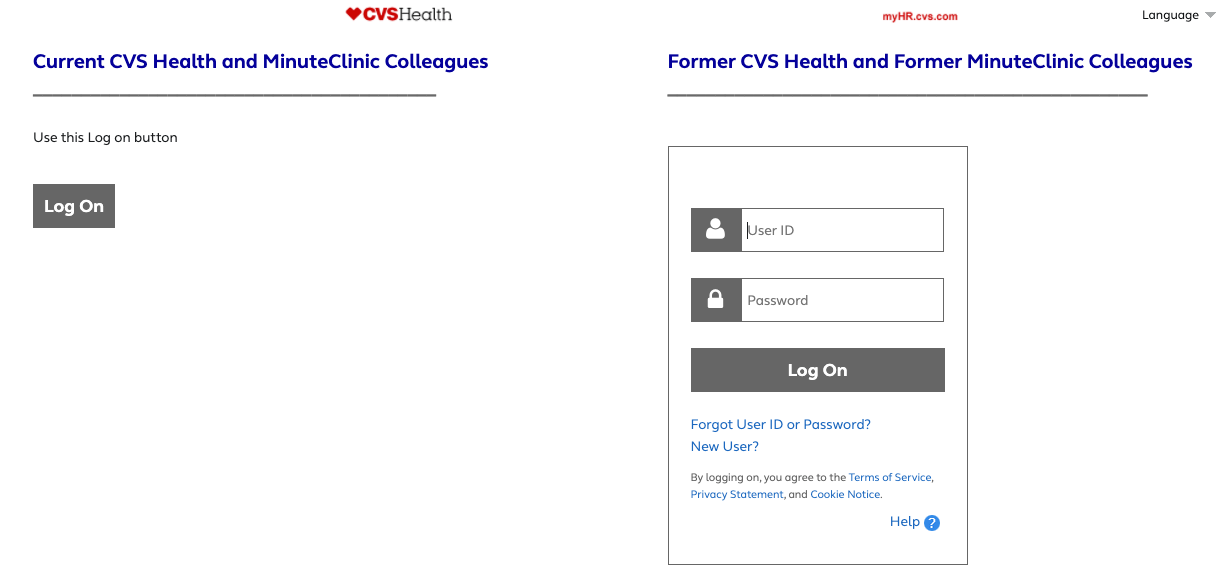
CVS Health My HR Online Account Login:
CVS Health allows its colleagues both current and former to access their benefits and job-related information all in one place with CVS Health My HR Online Account Login. All the CVS Retail store and Minute Clinic colleagues, corporate retail & PBM, and Health Care Business colleagues can use the My HR portal 24/7 over the web.
How to Log In to CVS Health My HR Online Account:
As a current CVS Health and MinuteClinic colleague, you can log in and take advantage of the My HR portal in the following way.
- Visit the official CVS Health My HR portal at myhr.cvs.com
- Click the “Log On” button on the left-hand sided to reach the CVS Enterprise Login Form
- Enter your 7-digit Employee/Contractor Id or Computer ID, or your A or N ID based on your position at CVS in the username field.
- Type the respective password linked with that ID and hit the “LOGIN” button.
How to Reset CVS Health My HR Account Password Online:
For having issues logging in to your CVS Health My HR Online Account as you forgot the password, start the resetting process in the steps given below.
- Go to the CVS Enterprise Login Form page using the “Log On” button under the current CVS colleague section on the left at myhr.cvs.com
- Click the “Reset Password” link, whichever applied to you from the bottom of the page.
- On the Self Service Password Management page, choose the right option and enter the required details.
- If you are directed to the My Password CVS Health page, input your Employee ID and click the “I Agree” button.
Follow the prompts to get your CVS Health My HR Online Account Login Password back.
How to Create Former CVS Health My HR Online Account:
The former CVS Health and MinuteClinic colleagues, who are new to My HR, need to register for the portal to gain access to the content available on the site. It is a one and first-time procedure that you need to do only to create your My HR online account. To get started with your CVS Health My HR Account registration, you can use the steps listed here.
- Visit myhr.cvs.com
- Navigate to the ‘Former CVS Health and Former MinuteClinic Colleagues’ section on the right-hand side.
- Click the “New User?” link found at the bottom of the ‘Log On’ box.
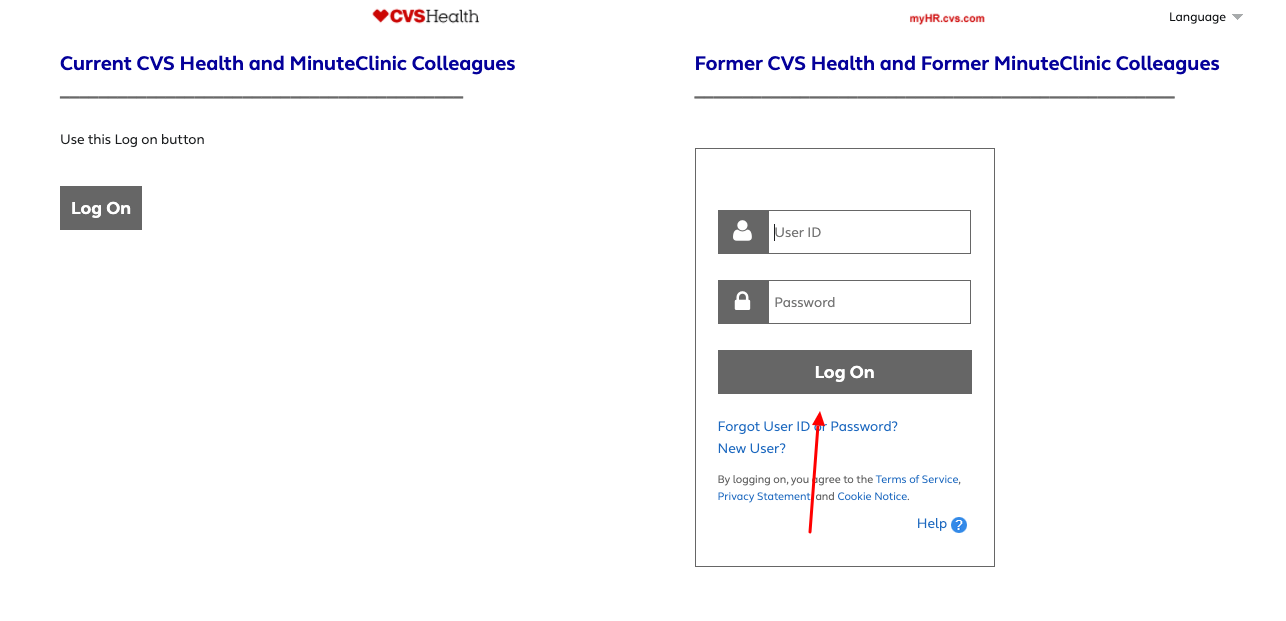
- Enter the last 4 digits of your Social Security Number and Birth Date for personal identification
- Click the “Continue” button to confirm your identity.
If your input matches with the information on your CVS Health Employee file, you will have the option to create the required login. Like, select your CVS Health My HR online account User Id, and password that uniquely identifies you on the site.
You will also be directed to choose a password hint to help you remember if forgotten. And, set up security questions and answers to recover your My HR Online Account Access. Keep all the login passwords along with other info confidential as you have created them on your own and will be responsible for securing them.
How to Log In Former CVS Health My HR Online Account:
Once you establish your former CVS Health My HR Online Account or if you already have an account with My HR online, you can log into it even after outside the CVS network. To log in to your CVS Health Former My HR Account online, all you need to do is
- Visit the CVS Health My HR portal, myhr.cvs.com
- Enter your User ID and Password in their specific fields in the login box on the right-hand side.
- Click the “Log On” button to enter into your Former CVS Health or Former MinuteClinic Colleagues My HR account.
At any time, if you think that your CVS Health My HR Online Account has some unauthorized access, change the password and notify CVS Health as soon as possible.
Also Read : MyFordBenefits Account Login
How to Recover CVS Health Former My HR Online Account Login
Lost your Former CVS Health My HR Account login credentials or cannot recall the ID or Password? If so, you can recover them through personal identification by entering some information. Here is a quick guide to help you in the recovery process.
- Go to myhr.cvs.com and move towards the right of the page.
- Click the “Forgot User ID or Password?” link posted under the ‘Log On’ button.
- Provide the personal information you will be asked for. Like, enter the Last 4 digits of your Social Security Number and select your Date of Birth respectively in their fields.
- Click the “Continue” button to confirm your identity.
For password recovery, see the hint and try to remember it. If you do not need to reset the password; you can keep the existing one and immediately access the site. Alternatively, answer the 3 security questions you chose previously and follow the on-screen instructions to reset your CVS Health My HR Online Account password.
While creating a new password, make sure it must have at least one upper case and one lower case character, one number, and one special character.
Contact Information:
CVS Health My HR Service Center Benefits Representative Number: 888-694-7287, +1 312-291-5999 (Outside the US).
Reference:




